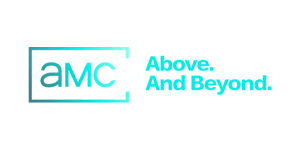Most developers know about WebSockets, but Server-Sent Events (SSE) offer a simpler, often overlooked alternative that deserves more attention. Let’s explore why this technology is underrated and how it can benefit your applications.
What are Server-Sent Events?
SSE establishes a one-way communication channel from server to client over HTTP. Unlike WebSockets’ bidirectional connection, SSE maintains an open HTTP connection for server-to-client updates. Think of it as a radio broadcast: the server (station) transmits, and clients (receivers) listen.
Why are they Underrated?
Two main factors contribute to SSE’s underappreciation:
- WebSocket’s Popularity: WebSockets’ full-duplex communication capabilities often overshadow SSE’s simpler approach
- Perceived Limitations: The unidirectional nature might seem restrictive, though it’s often sufficient for many use cases
Key Strengths of SSE
1. Implementation Simplicity
SSE leverages standard HTTP protocols, eliminating the complexity of WebSocket connection management.
2. Infrastructure Compatibility
SSE works seamlessly with existing HTTP infrastructure:
- Load balancers
- Proxies
- Firewalls
- Standard HTTP servers
3. Resource Efficiency
Lower resource consumption compared to WebSockets due to:
- Unidirectional nature
- Standard HTTP connection usage
- No persistent socket maintenance
4. Automatic Reconnection
Built-in browser support for:
- Connection interruption handling
- Automatic reconnection attempts
- Resilient real-time experience
5. Clear Semantics
One-way communication pattern enforces:
- Clear separation of concerns
- Straightforward data flow
- Simplified application logic
Practical Applications
SSE excels in these scenarios:
- Real-time News Feeds and Social Updates
- Stock Tickers and Financial Data
- Progress Bars and Task Monitoring
- Server Logs Streaming
- Collaborative Editing (for updates)
- Gaming Leaderboards
- Location Tracking Systems
Implementation Examples
Server-Side (Flask)
from flask import Flask, Response, stream_with_context
import time
import random
app = Flask(__name__)
def generate_random_data():
while True:
data = f"data: Random value: {random.randint(1, 100)}\n\n"
yield data
time.sleep(1)
@app.route('/stream')
def stream():
return Response(
stream_with_context(generate_random_data()),
mimetype='text/event-stream'
)
if __name__ == '__main__':
app.run(debug=True)
Client-Side (JavaScript)
const eventSource = new EventSource("/stream");
eventSource.onmessage = function(event) {
const dataDiv = document.getElementById("data");
dataDiv.innerHTML += `${event.data}`;
};
eventSource.onerror = function(error) {
console.error("SSE error:", error);
};
Code Explanation
Server-Side Components:
/streamroute handles SSE connectionsgenerate_random_data()continuously yields formatted eventstext/event-streammimetype signals SSE protocolstream_with_contextmaintains Flask application context
Client-Side Components:
EventSourceobject manages SSE connectiononmessagehandler processes incoming eventsonerrorhandles connection issues- Automatic reconnection handled by browser
Limitations and Considerations
When implementing SSE, be aware of these constraints:
1. Unidirectional Communication
- Server-to-client only
- Requires separate HTTP requests for client-to-server communication
2. Browser Support
- Well-supported in modern browsers
- May need polyfills for older browsers
3. Data Format
- Primary support for text-based data
- Binary data requires encoding (e.g., Base64)
Best Practices
- Error Handling
eventSource.onerror = function(error) {
if (eventSource.readyState === EventSource.CLOSED) {
console.log("Connection was closed");
}
};
- Connection Management
// Clean up when done
function closeConnection() {
eventSource.close();
}
- Reconnection Strategy
let retryAttempts = 0;
const maxRetries = 5;
eventSource.onclose = function() {
if (retryAttempts < maxRetries) {
setTimeout(() => {
// Reconnect logic
retryAttempts++;
}, 1000 * retryAttempts);
}
};
Real-World Example: ChatGPT’s Implementation
Modern Language Learning Models (LLMs) utilize Server-Sent Events (SSE) for streaming responses. Let’s explore how these implementations work and what makes them unique.
The General Pattern
All major LLM providers implement streaming using a common pattern:
- Return
content-type: text/event-streamheader - Stream data blocks separated by
\r\n\r\n - Each block contains a
data: JSONline
Important Note
While SSE typically works with the browser’s EventSource API, LLM implementations can’t use this directly because:
- EventSource only supports GET requests
- LLM APIs require POST requests
OpenAI Implementation
Basic Request Structure
curl https://api.openai.com/v1/chat/completions \
-H "Content-Type: application/json" \
-H "Authorization: Bearer $OPENAI_API_KEY" \
-d '{
"model": "gpt-4o-mini",
"messages": [{"role": "user", "content": "Hello, world?"}],
"stream": true,
"stream_options": {
"include_usage": true
}
}'
Response Format
Each chunk follows this structure:
"data":{
"id":"chatcmpl-AiT7GQk8zzYSC0Q8UT1pzyRzwxBCN",
"object":"chat.completion.chunk",
"created":1735161718,
"model":"gpt-4o-mini-2024-07-18",
"system_fingerprint":"fp_0aa8d3e20b",
"choices":[
{
"index":0,
"delta":{
"content":"!"
},
"logprobs":null,
"finish_reason":null
}
],
"usage":null
}
"data":{
"id":"chatcmpl-AiT7GQk8zzYSC0Q8UT1pzyRzwxBCN",
"object":"chat.completion.chunk",
"created":1735161718,
"model":"gpt-4o-mini-2024-07-18",
"system_fingerprint":"fp_0aa8d3e20b",
"choices":[
{
"index":0,
"delta":{
},
"logprobs":null,
"finish_reason":"stop"
}
],
"usage":null
}
Key headers returned by OpenAI:
HTTP/2 200
date: Wed, 25 Dec 2024 21:21:59 GMT
content-type: text/event-stream; charset=utf-8
access-control-expose-headers: X-Request-ID
openai-organization: user-esvzealexvl5nbzmxrismbwf
openai-processing-ms: 100
openai-version: 2020-10-01
x-ratelimit-limit-requests: 10000
x-ratelimit-limit-tokens: 200000
x-ratelimit-remaining-requests: 9999
x-ratelimit-remaining-tokens: 199978
x-ratelimit-reset-requests: 8.64s
x-ratelimit-reset-tokens: 6ms
Implementation Details
Stream Completion
The stream ends with:
Usage Information
Final message includes token usage:
"data":{
"id":"chatcmpl-AiT7GQk8zzYSC0Q8UT1pzyRzwxBCN",
"object":"chat.completion.chunk",
"created":1735161718,
"model":"gpt-4o-mini-2024-07-18",
"system_fingerprint":"fp_0aa8d3e20b",
"choices":[
],
"usage":{
"prompt_tokens":11,
"completion_tokens":18,
"total_tokens":29,
"prompt_tokens_details":{
"cached_tokens":0,
"audio_tokens":0
},
"completion_tokens_details":{
"reasoning_tokens":0,
"audio_tokens":0,
"accepted_prediction_tokens":0,
"rejected_prediction_tokens":0
}
}
}
Conclusion
SSE provides an elegant solution for real-time, server-to-client communications. Its simplicity, efficiency, and integration with existing infrastructure make it an excellent choice for many applications. While WebSockets remain valuable for bidirectional communication, SSE offers a more focused and often more appropriate solution for one-way data streaming scenarios.
Want more content like this? Sign up to my blog!
Premium IPTV Experience with line4k
Experience the ultimate entertainment with our premium IPTV service. Watch your favorite channels, movies, and sports events in stunning 4K quality. Enjoy seamless streaming with zero buffering and access to over 10,000+ channels worldwide.